# 你见过 HTTP 哪些状态码
- 肯定会碰到: 101/200/301/302/304/400/404/502
- 可能会碰到: 101/200/201/204/206/301/304/307/400/401/403/404/405/413/418/422/429/500/501/502/503/504
# 101 Switch Protocol
升级协议,如从 http 到 ws,此时需要反向代理支持,如 Nginx,在 Nginx 配置 websockt 如下:
location / {
proxy_http_version 1.1;
proxy_set_header Upgrade $http_upgrade;
proxy_set_header Connection $connection_upgrade;
}
示例:
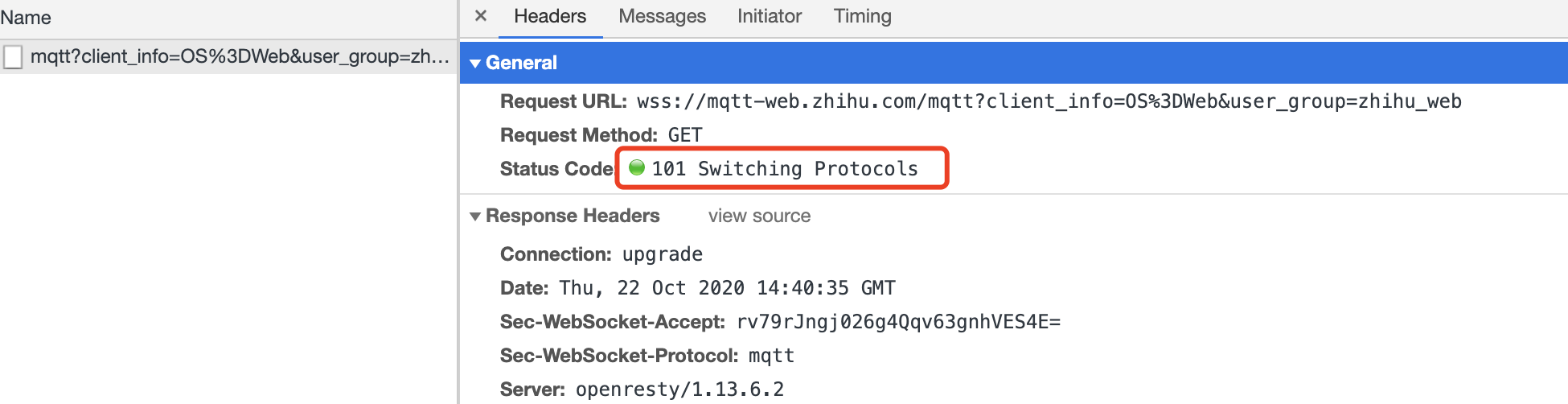
# 200 Ok
表示资源请求成功,也是最常见到的状态码
示例:
$ curl https://shanyue.tech --head
HTTP/2 200
# 201 Created
资源创建成功,多用于 POST 请求
# 204 No Content
响应不会返回 Body,一般由以下两种情况
- 与 Options/Delete 请求搭配
- 打点类
示例一: 掘金为 Options 请求的状态码设置为 204
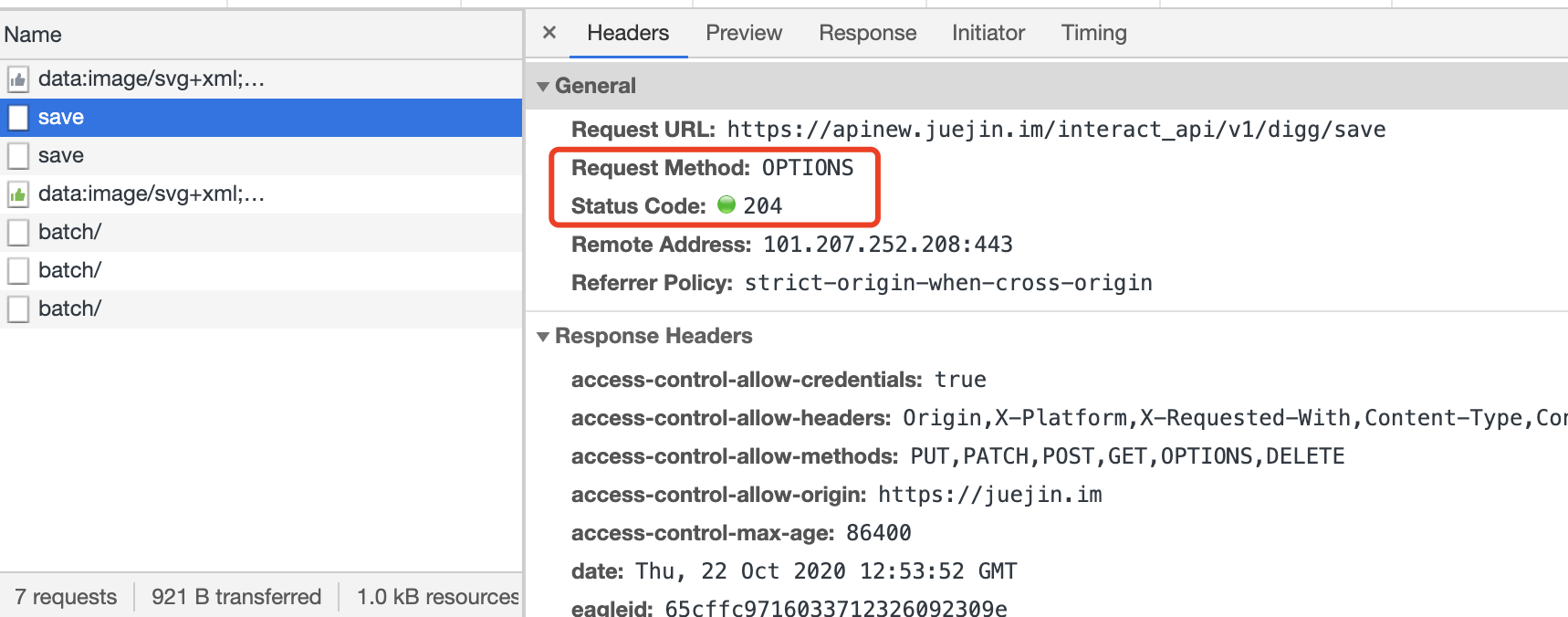
示例二: 知乎为 Delete 请求的状态码设置为 204,以下请求为取消关注
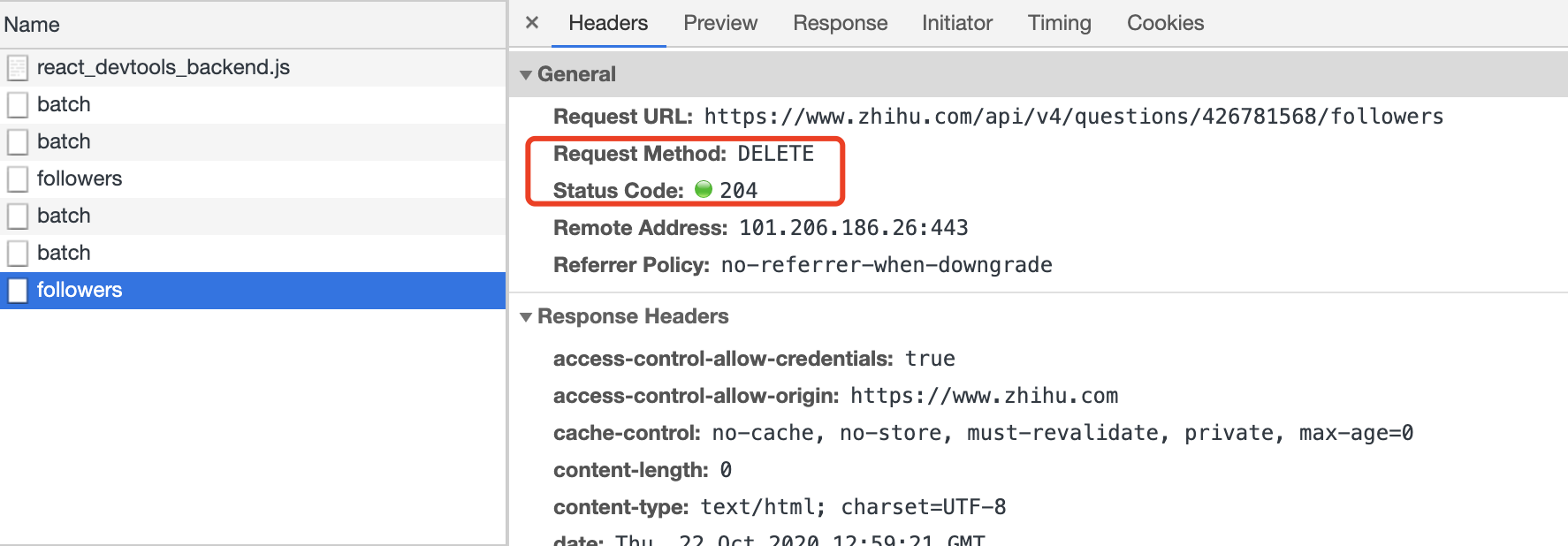
示例三: 当你在知乎看段子时,不妨打开控制台,会发现一个是 204 的状态码
# 从命名上来看,大致是性能分析类请求
curl 'https://www.zhihu.com/sc-profiler' \
-H 'content-type: application/json' \
--data-binary '[["i","production.heifetz.main.desktop.v1.Collector.screen.1536_960.count",1,1]]' \
--compressed -vvv
< HTTP/2 204
< server: CLOUD ELB 1.0.0
< date: Thu, 22 Oct 2020 07:46:30 GMT
< content-type: text/html
< vary: Accept-Encoding
< x-backend-response: 0.002
< cache-control: no-cache, no-store, must-revalidate, private, max-age=0
# 206 Partial Content
当请求多媒体数据数据较大时,会进行分片传输。当你在B站观看视频,打开开发者工具,会发现许多 206 状态码以及响应头 Content-Range
示例:
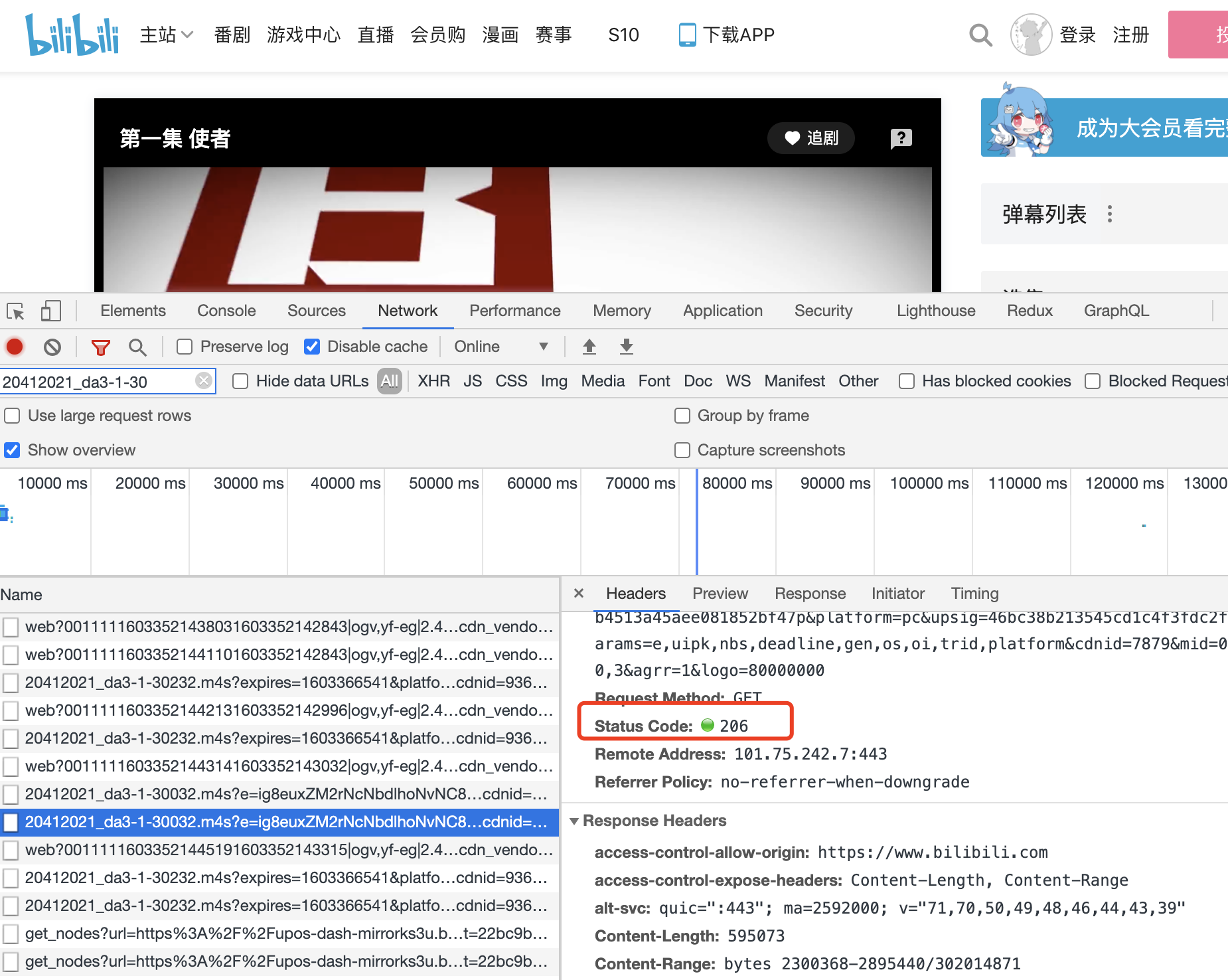
# 301 Moved Permanently
永久重定向。http 转向 https时,有时会使用 301,此时浏览器会自动缓存,下次直接自动跳转,不再请求服务器。当更新域名需要 SEO 优化时,同样使用 301 或者 308。如 B 站:
$ curl www.bilibili.com -vvv
< HTTP/1.1 301 Moved Permanently
< Server: Tengine
< Date: Thu, 22 Oct 2020 08:04:59 GMT
< Content-Type: text/html
< Content-Length: 239
< Connection: keep-alive
< Location: https://www.bilibili.com/
# 302 Found
暂时重定向。http 转向 https时,有时也会使用 302,如知乎的跳转
$ curl www.zhihu.com -vvv
< HTTP/1.1 302 Found
< Location: https://www.zhihu.com/
< Content-Length: 0
< X-NWS-LOG-UUID: 16068764905156850032
< Connection: keep-alive
< Server: Lego Server
< Date: Thu, 22 Oct 2020 08:20:29 GMT
< X-Cache-Lookup: Return Directly
# 304 Not Modified
资源已被缓存,与之相关的响应头部有:
ETaglast-modified/if-modified-since
一般用作 index.html 等不带 hash 的资源,由于示例太多,这里就不举例了
# 307 Temporary Redirect
暂时重定向。也可作为 http 到 https 的重定向。还有一种用途用作 HSTS,当谷歌浏览器发现某 http 资源已被加入到 HSTS 列表,浏览器内部会通过 307 作重定向
示例:
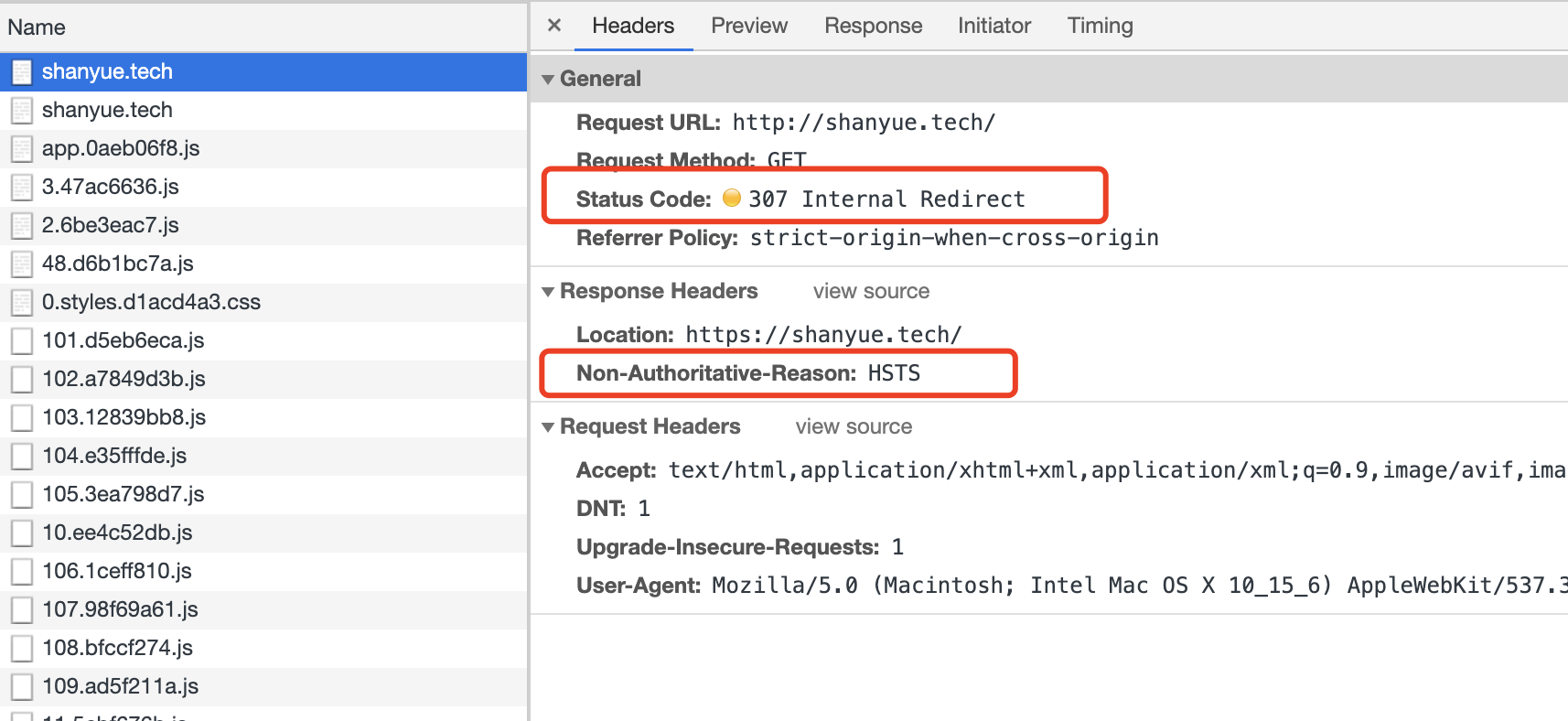
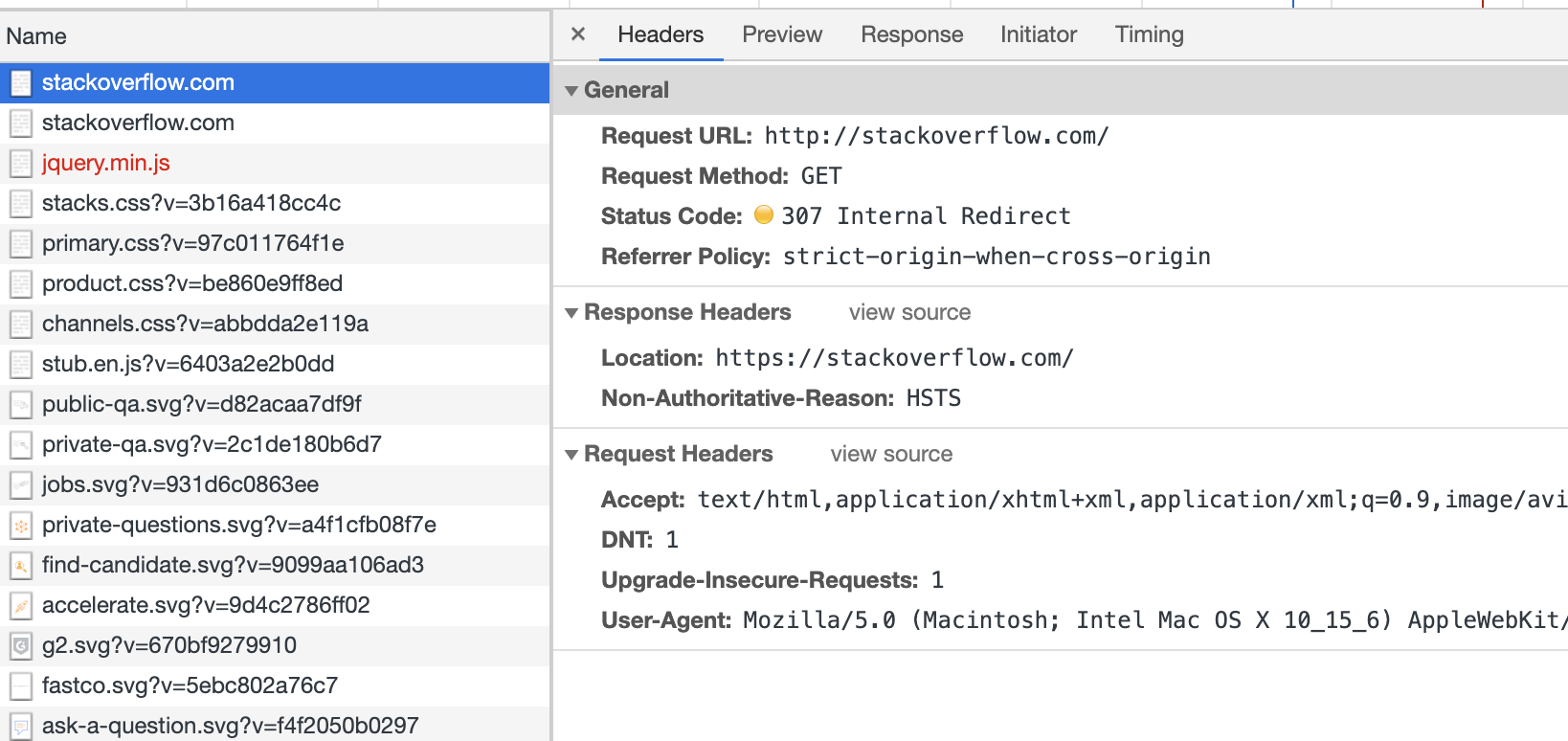
- 301,Moved Permanently。永久重定向,该操作比较危险,需要谨慎操作:如果设置了301,但是一段时间后又想取消,但是浏览器中已经有了缓存,还是会重定向。
- 302,Found。临时重定向,但是会在重定向的时候改变 method: 把 POST 改成 GET,于是有了 307
- 307,Temporary Redirect。临时重定向,在重定向时不会改变 method
# 308 Permanent Redirect
永久重定向。与 301 不同的是,当它重定向到新的地址时,并不会改变 method。
# 400 Bad Request
对于服务器无法理解的参数,将会使用 400 作为返回码
示例一: 当 Content-Type: JSON 时,服务器解析 JSON 却失败
HTTP/1.1 400 Bad Request
Content-Length: 35
{"message":"Problems parsing JSON"}
# 401 Unauthorized
当没有权限的用户请求需要带有权限的资源时,会返回 401,此时携带正确的权限凭证再试一次可以解决问题
有时认证失败也会返回 401
示例一: 知乎登录时密码不正确
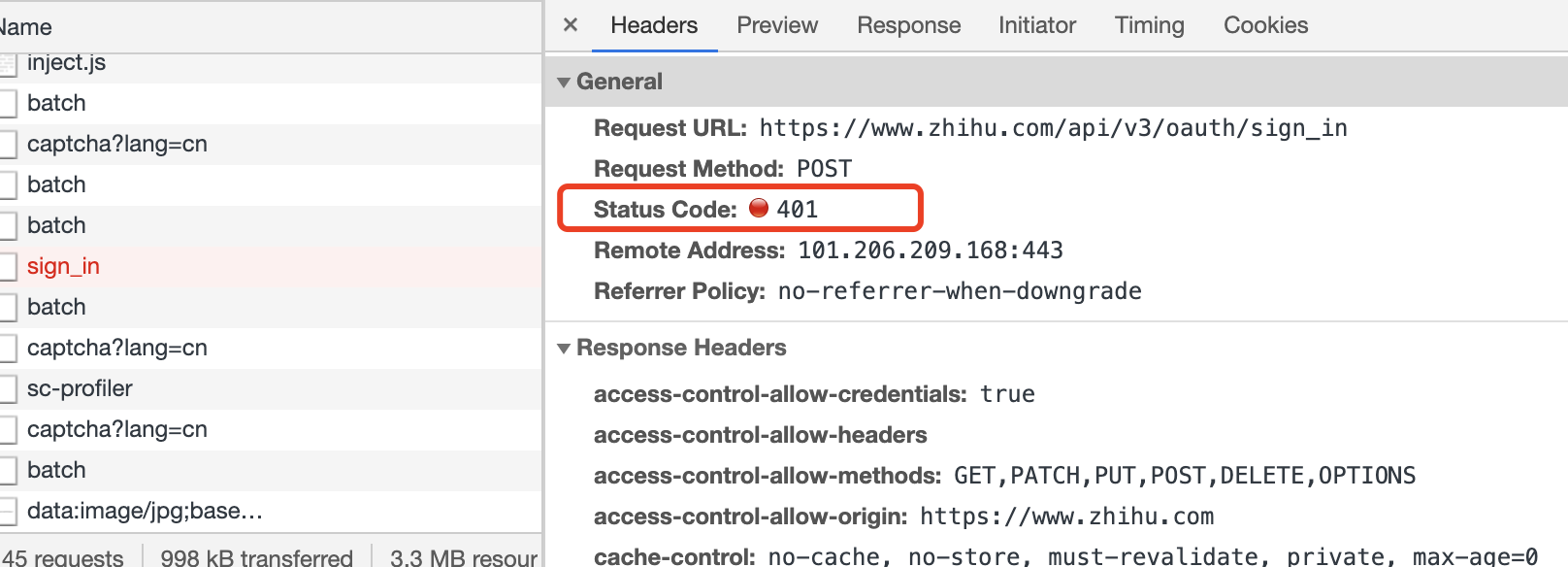
示例二: Github中错误的凭证信息请求带权限资源
$ curl -i https://api.github.com -u foo:bar
> HTTP/1.1 401 Unauthorized
> {
> "message": "Bad credentials",
> "documentation_url": "https://developer.github.com/v3"
> }
# 403 Forbidden
我就是不想让你访问,不管你的权限凭证是否正确!
In summary, a 401 Unauthorized response should be used for missing or bad authentication, and a 403 Forbidden response should be used afterwards, when the user is authenticated but isn’t authorized to perform the requested operation on the given resource.
# 404 Not Found
未找到资源
# 405 Method Not Allowed
我需要 POST 这条资源,你去 GET 个锤子
# 413 Payload Too Large
不要给我扔这么大的 Body,我处理不过来
# 418 I'm A Teapot
我是一个茶壶
我要抛咖啡,你却扔给我一个茶壶?
也可以用来处理不合法的参数校验,我想要个字符串,你给了我一个整数?
# 422 Unprocessable Entity
常用来处理不合法的参数校验。
Github 上给某个项目点赞时,故意设置一个不正确的参数命名,会返回状态码 422
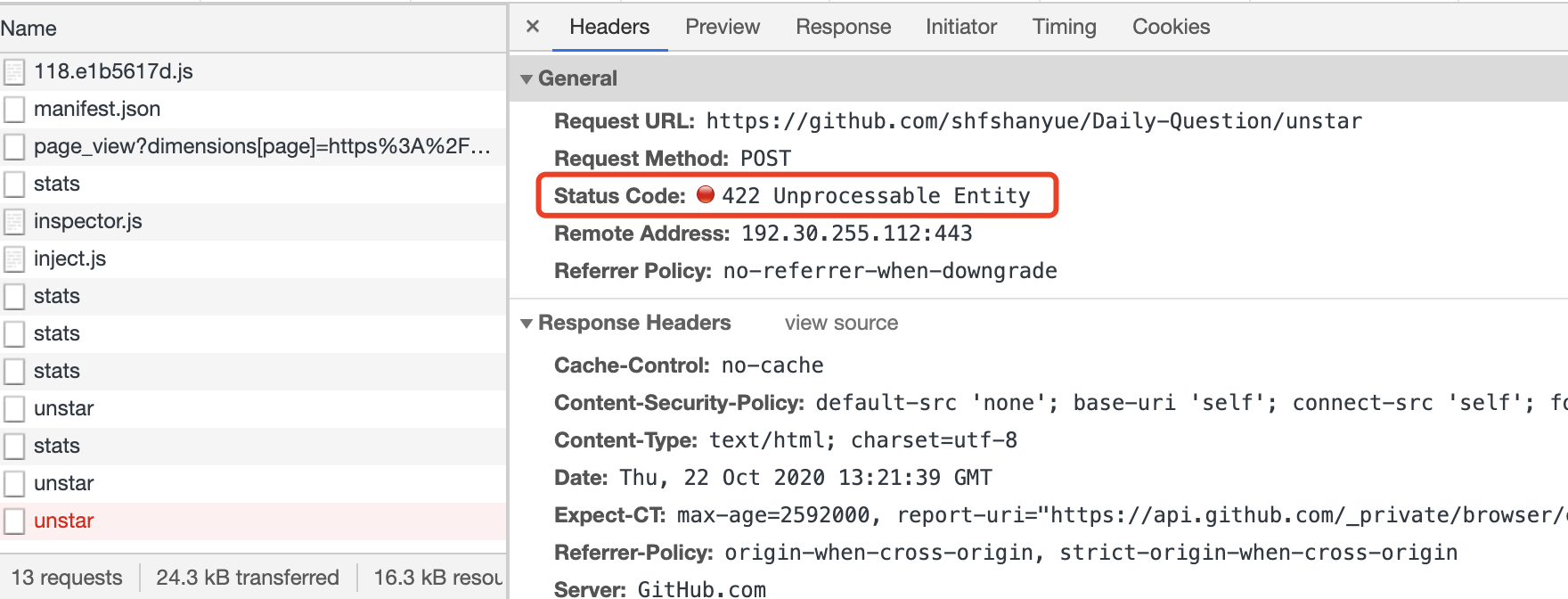
# 429 Too Many Request
请求过多被限流。
超过某一个 API 的 Rate Limit 规则,会被限流,返回 429 状态码
示例: 在 Sentry 中异常上报过于频繁被限流
# 500 Internal Server Error
服务器内部错误。很有可能是应用层未捕获错误而导致整个服务挂掉,这种情况一般不允许出现。
# 502 Bad Gateway
Nginx 上常见,从上游应用层未返回响应,上游应用层挂了
# 503 Service Unavailable
由于大量流量造成服务忙,稍等一下说不定就能用了
# 504 Gateway Timeout
网关超时,上游应用层迟迟未响应